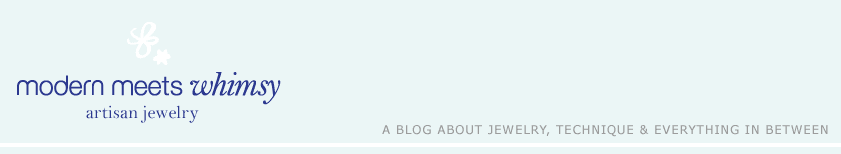Make any kind of jewelry tags from postcards! Why use postcards you say? I find that they are on sale a lot on various online printers and I also like to create a specific size so I find it easy to create templates for myself using postcard sizes!
Make any kind of jewelry tags from postcards! Why use postcards you say? I find that they are on sale a lot on various online printers and I also like to create a specific size so I find it easy to create templates for myself using postcard sizes!For my jewelry tags and business cards, I wanted to feature images of my work on one side with my information on the other. I created these cards and tags in adobe illustrator using a template I created. After I created my template I placed all the images I needed into the document, sized them, and then arranged them into groups of three (which would all share one tag). Once I was happy with both sides of information I exported the document as a tiff and uploaded to an online printer!

 I ordered my 'postcards' from overnight prints while they were having a 50% off sale so I saved quite a bit of money! They are currently running another postcard promotion right now so be sure to check them out! With a little bit of elbow grease I created 500 business cards and 1,000 tags for about $15.00!
I ordered my 'postcards' from overnight prints while they were having a 50% off sale so I saved quite a bit of money! They are currently running another postcard promotion right now so be sure to check them out! With a little bit of elbow grease I created 500 business cards and 1,000 tags for about $15.00! When I got them I took them to my gullotine cutter and started cutting the tags out. Although my cutter is a tad off, I managed to be able to trim them down quite nicely!
When I got them I took them to my gullotine cutter and started cutting the tags out. Although my cutter is a tad off, I managed to be able to trim them down quite nicely! I first cut them in half for so each tag would have three square images and then I proceeded to trim each row to create a little tag!
I first cut them in half for so each tag would have three square images and then I proceeded to trim each row to create a little tag!
 Now Whenever I need a jewelry tag or gift tag I just punch a little hold in the end and thread! Not too shabby!
Now Whenever I need a jewelry tag or gift tag I just punch a little hold in the end and thread! Not too shabby!